Newbie Career guide and other guides
2 posters
Page 1 of 1
Xel- Number of posts : 11
Registration date : 2009-03-11
 Basic Starter guide to some game concepts and jargon
Basic Starter guide to some game concepts and jargon
First of all, I'd like to share this link which leads to the various guides approved by EVE CCP:
http://wiki.eveonline.com/wiki/Guide
There is a lot of useful information there and I suggest anyone who is serious about EVE should read a lot of it.
This other link has a few useful guides on the game mechanics of EVE:
http://wiki.eveonline.com/wiki/Category:Game_Mechanics
What follows is a short guide on some of the terms and concepts of EVE that this new pilot has learned of recently and found useful to know.
............................................................
Miscellaneous Information
-fs is a shorthand version of Fly Safe, and is used a lot by some of the friendlier pilots you will come across.
-Rat is the term commonly used to describe NPC pirates/hostiles
-Pirate is the term commonly used to describe Player 'pirates' or hostiles.
-0.0 security space is called either 0.0 or Null-sec space.
-0.1 to 0.4 security space is called low-sec space.
-0.5 to 1.0 security space is called high-sec space. (Stay out of any systems under 0.5 until you are sure of yourself and have a good reason to go into low or 0.0 security space. There be monsters, and pirates!) By default, you avoid low-sec systems when setting a destination or waypoint so it's difficult to accidentally wander into low-sec or 0.0 space.
-When Warping, your ship must accelerate to 75% its Maximum Velocity before the warp drive fully engages (when you select 'Warp to within...' you automatically align and accelerate to achieve the required velocity). Your ability to warp out fast depends on your ability to accelerate quickly, assuming you're already aligned to your destination.
-Autopilot warps you to within 15km of the Stargate and then uses your ship's propulsion to move within jump range of the gate. This is slow, but good if you don't care about time. It's much faster to manually select the destination (If you have a waypoint or destination set your next stop will be colored Yellow on the overview) and 'Warp to within 0', then manually click 'Jump' at each system on route.
-To manually control your ship's movement, you double-click anywhere in empty space and your ship will align to that point and fly toward it at maximum velocity. Don't be the one who spams chat with "wwwaaasssddd". This is handy for experienced pilots who know that directly approaching a target or flying straight away is just as bad as sitting still. <Thanks to Xeris for reminding me about the double-click>
-Pressing Control+Spacebar will shut your propulsion engines down and cause you to coast to a stop (EVE engine mechanics assume that space has 'stuff' in it which causes friction and makes things tend to stay still if not acted on by a force. That's why you don't have reverse thrusters to stop!) If you click 'Warp to...' and change your mind, this is a good way to stop your ship from warping so long as you haven't achieved 75% Max Velocity and fully engaged the Warp Drive.
-When fitting your ship with turret weapons, don't mix different weapon attributes. If you have 4 turret hard points, put the same type of turret in each of them. If you have 2 with long range and low tracking ability, and 2 with short range and high tracking ability you will be half as effective at both long and short ranges. Stick to one choice and try to give yourself only one set of Optimal Ranges to remember. I say one 'set' because Ammunition can affect weapon range and sometimes it's useful to change ammo during the course of a battle, but not always (All weapons take 10 seconds to load, except for energy weapons, which take only 1 second.). More often than not it's best to stick with a single engagement range so as not to make things too complicated. As one old military saying says, "Keep it simple, stupid!"
-Learn to use the Function Keys if you want to have an easier time managing other things while activating or deactivating modules. Look at your HUD, which shows your ship status information. Just to the right of that will be where any modules you have fitted will show. You can drag and drop them to different slots on up to 3 rows. Put the most used modules (like weapons) on the top row and others that you usually just turn on and forget (like shield or armor repairers) down on row 2 or 3. When you're dragging the icons around you will see the hotkey associated with each slot. Find a set up that you're comfortable with and you'll have a much easier time becoming an ace pilot!
-Group similar weapons together for optimum damage. Grouped weapons will fire in volleys at the same time, and any 'well aimed' critical hits will be factored in for every weapon in the group instead of just the one! You can only group weapons of the same type and Meta Level (right-click and select 'Show Info', then scroll to find it if you aren't sure, but the game will tell you if either of those requirements aren't met). First, find the module icons to the right of your HUD and be sure all the weapons you want to group are unloaded (right-click and select 'Unload'). Hold down Shift, then drag any ungrouped weapon onto another. You should see a small number 2 at the bottom of the weapons icon. Hold Shift and drag another ungrouped weapon onto the icon with the number 2 and that number will change to 3. The group now has 3 weapons in it. Keep shift+dragging ungrouped weapons onto the grouped weapons icon until you are finished. Drag the grouped weapon icon into the slot you want and now when you click or press the hotkey, your ship will fire all the weapons in that group in a glorious volley of destruction! <Thanks to Torinor for telling me how to use Shift instead of going into Grouping Mode>
............................................................
Turret weapon Attributes
-Optimal Range is the maximum range a weapon can fire and maintain a BASE chance of 100% to hit. Falloff Range extends beyond Optimal Range, and is the range gap where accuracy begins to fall off the further away a target gets. To be able to hit a target it must be at a range LESS than or EQUAL to the weapon's effective range (Effective range is Optimal Range + Falloff Range. It's not a term used in the game item statistics, but rather one I use for convenience). For BEST results keep the target at Optimal Range or less. At Optimal Range or less you have a BASE chance of 100% to hit a stationary target. The further away the target is from Optimal Range, the lower the chance you have to hit until its distance exceeds the combined Optimal and Falloff Range and your chance to hit goes down to 0%. Also, if the target is moving then the closer it gets, the harder it will be to hit because you have to factor in Tracking Speed and Angular Velocity as well. Just try to keep the target as close to Optimal Range as you can.
-Tracking Speed must be GREATER than or EQUAL to a target's Angular Velocity relative to your ship in order for you to land a hit (Angular Velocity can be displayed on your Overview just like range). Tracking Speed is a measure of how fast a turret can move to keep its sights on a target; If the gun can't keep up it can't hit. Angular Velocity is a measure of radians per second that a target is orbiting you (Think of it like sections of a pie per second, or like the second hand on a clock. The faster the second hand moves, the higher the Angular Velocity of the end of the second hand in relation to the center of the clock). Smaller turrets have higher Tracking Speeds than larger turrets making them ideal for hitting fast moving targets. This knowledge can be used by experienced pilots to manually direct their course toward a target so that they maintain a high Angular Velocity in relation to that target. Remember that this is a relative measurement, and it goes both ways; Both you and your target will have to factor in the same Angular Velocity when determining when to fire. Larger ships with larger guns will usually not be concerned with maneuvering in combat, but smaller more agile ships with smaller guns and higher Tracking Speeds will do well to maintain a high Angular Velocity relative to anyone aiming at them due to their low durability (keep in mind that if there is more than one other ship shooting at you then not all of them will have same Angular Velocity depending on where they are). Also, a ship moving at 400 m/s at a distance of 50 km will have a lower Angular Velocity than the same ship moving at the same 400 m/s at only 5 km (Picture an airplane flying far up in the sky versus one flying closer to the ground). What does this mean? If you have a big gun with low Tracking Speed shoot the smaller, faster ships as far away as possible before they get too close and zip around like annoying mosquitos.
-Signature Resolution should be LESS than or EQUAL to a target's Signature Radius. Think of Signature Resolution as the size of your shot group and Signature Radius as the size of the target as viewed by your ship's targeting computer. A weapon with a large shot group will have a harder time landing all the shots onto a small ship while a weapon with a small shot group will be able to land more shots onto the same ship. Large weapons have large Signature Resolutions, so are not as ideal for hitting ships with smaller Signature Radii like frigates or drones.
For those who prefer graphic displays as learning tools, follow this link:
Eve Tracking Guide (Flash format)
............................................................
Ship Attributes often overlooked or not understood by new pilots
-Inertia Modifier determines how fast your ship turns. Higher is faster. Lower is Slower. As a general rule the bigger the ship, the lower the Inertia Modifier. This can affect how quickly you are able to warp out of a dangerous situation because your ship must first point itself (align to) at the target destination before accelerating to Warp speed. Many pilots of larger ships will select an object in their Overview which they can warp to and click 'Align to' immediately upon getting in position for combat. This will ensure that a slow ship doesn't have to turn before jumping to Warp. Don't forget to use Control+Spacebar to stop once you've aligned unless you want to keep flying toward your align point.
-Propulsion Strength (ie. Fusion, Magpulse etc.) is ...um, the strength of your propulsion system? I threw my hands up at this one, but it seems like larger ships have higher Propulsion Strengths. My only guess is that it might have something to do with Stasis Webifiers or Propulsion upgrade modules and rigs. If anyone knows what this is for, please send me a PM or contact me in Vent or EVEmail so I can update this.
-Calibration Points are like Powergrid Output or CPU Output but for Rigs. Each Rig uses up one Upgrade Hardpoint and a certain number of Calibration Points. The amount of Calibration Points used depends on the Rig.
-Sensor Strength (ie. Radar, Ladar, Gravimetric etc.) is used when someone tries to jam you with an ECM Jammer. Higher is better since it is compared with the strength of the jammer.
-Signature Radius is a measure of how big your ship appears on ship scanners and targeters. It is used when someone is trying to shoot you (as explained in the Turret weapon Attributes section) and also when someone is using Directional Scans or Probe Scans to find you. As a general rule the smaller the Signature Radius, the harder it is to hit/scan you.
-Scan Resolution is a measure of how fast you can achieve a Target Lock. Higher is always better. When someone uses a Target Disruptor on you, it doesn't have a 100% chance of success. Should you lose your target due to one of those, you will have to wait until the enemy fails a cycle, at which time you will want to lock on as fast as possible and get off as many volleys as you can before his Target Disruptor cycles again.
............................................................
Many of the above Turret and Ship attributes can be modified by certain Skills and Ship Modules. Keep checking your weapon and ship statistics in the Fitting Window as you learn new skills and equip different modules so you know your ships capabilities and limitations. Because of this, don't assume that because your opponent is using X weapon that he will have to be at Y range to effectively damage you!
EVE is a 'trial by fire' sort of game which rewards creativity just as often as it punishes it. Becoming a good pilot will take time, and experience with going up against different threats. Be patient, listen to experienced pilots and use common sense. My thanks go out to everyone who has given me advice since my delving into the EVE universe. This rookie pilot has learned a lot, and I still have much more to learn.
Fly Safe!
~Valohtar
http://wiki.eveonline.com/wiki/Guide
There is a lot of useful information there and I suggest anyone who is serious about EVE should read a lot of it.
This other link has a few useful guides on the game mechanics of EVE:
http://wiki.eveonline.com/wiki/Category:Game_Mechanics
What follows is a short guide on some of the terms and concepts of EVE that this new pilot has learned of recently and found useful to know.
............................................................
Miscellaneous Information
-fs is a shorthand version of Fly Safe, and is used a lot by some of the friendlier pilots you will come across.
-Rat is the term commonly used to describe NPC pirates/hostiles
-Pirate is the term commonly used to describe Player 'pirates' or hostiles.
-0.0 security space is called either 0.0 or Null-sec space.
-0.1 to 0.4 security space is called low-sec space.
-0.5 to 1.0 security space is called high-sec space. (Stay out of any systems under 0.5 until you are sure of yourself and have a good reason to go into low or 0.0 security space. There be monsters, and pirates!) By default, you avoid low-sec systems when setting a destination or waypoint so it's difficult to accidentally wander into low-sec or 0.0 space.
-When Warping, your ship must accelerate to 75% its Maximum Velocity before the warp drive fully engages (when you select 'Warp to within...' you automatically align and accelerate to achieve the required velocity). Your ability to warp out fast depends on your ability to accelerate quickly, assuming you're already aligned to your destination.
-Autopilot warps you to within 15km of the Stargate and then uses your ship's propulsion to move within jump range of the gate. This is slow, but good if you don't care about time. It's much faster to manually select the destination (If you have a waypoint or destination set your next stop will be colored Yellow on the overview) and 'Warp to within 0', then manually click 'Jump' at each system on route.
-To manually control your ship's movement, you double-click anywhere in empty space and your ship will align to that point and fly toward it at maximum velocity. Don't be the one who spams chat with "wwwaaasssddd". This is handy for experienced pilots who know that directly approaching a target or flying straight away is just as bad as sitting still. <Thanks to Xeris for reminding me about the double-click>
-Pressing Control+Spacebar will shut your propulsion engines down and cause you to coast to a stop (EVE engine mechanics assume that space has 'stuff' in it which causes friction and makes things tend to stay still if not acted on by a force. That's why you don't have reverse thrusters to stop!) If you click 'Warp to...' and change your mind, this is a good way to stop your ship from warping so long as you haven't achieved 75% Max Velocity and fully engaged the Warp Drive.
-When fitting your ship with turret weapons, don't mix different weapon attributes. If you have 4 turret hard points, put the same type of turret in each of them. If you have 2 with long range and low tracking ability, and 2 with short range and high tracking ability you will be half as effective at both long and short ranges. Stick to one choice and try to give yourself only one set of Optimal Ranges to remember. I say one 'set' because Ammunition can affect weapon range and sometimes it's useful to change ammo during the course of a battle, but not always (All weapons take 10 seconds to load, except for energy weapons, which take only 1 second.). More often than not it's best to stick with a single engagement range so as not to make things too complicated. As one old military saying says, "Keep it simple, stupid!"
-Learn to use the Function Keys if you want to have an easier time managing other things while activating or deactivating modules. Look at your HUD, which shows your ship status information. Just to the right of that will be where any modules you have fitted will show. You can drag and drop them to different slots on up to 3 rows. Put the most used modules (like weapons) on the top row and others that you usually just turn on and forget (like shield or armor repairers) down on row 2 or 3. When you're dragging the icons around you will see the hotkey associated with each slot. Find a set up that you're comfortable with and you'll have a much easier time becoming an ace pilot!
-Group similar weapons together for optimum damage. Grouped weapons will fire in volleys at the same time, and any 'well aimed' critical hits will be factored in for every weapon in the group instead of just the one! You can only group weapons of the same type and Meta Level (right-click and select 'Show Info', then scroll to find it if you aren't sure, but the game will tell you if either of those requirements aren't met). First, find the module icons to the right of your HUD and be sure all the weapons you want to group are unloaded (right-click and select 'Unload'). Hold down Shift, then drag any ungrouped weapon onto another. You should see a small number 2 at the bottom of the weapons icon. Hold Shift and drag another ungrouped weapon onto the icon with the number 2 and that number will change to 3. The group now has 3 weapons in it. Keep shift+dragging ungrouped weapons onto the grouped weapons icon until you are finished. Drag the grouped weapon icon into the slot you want and now when you click or press the hotkey, your ship will fire all the weapons in that group in a glorious volley of destruction! <Thanks to Torinor for telling me how to use Shift instead of going into Grouping Mode>
............................................................
Turret weapon Attributes
-Optimal Range is the maximum range a weapon can fire and maintain a BASE chance of 100% to hit. Falloff Range extends beyond Optimal Range, and is the range gap where accuracy begins to fall off the further away a target gets. To be able to hit a target it must be at a range LESS than or EQUAL to the weapon's effective range (Effective range is Optimal Range + Falloff Range. It's not a term used in the game item statistics, but rather one I use for convenience). For BEST results keep the target at Optimal Range or less. At Optimal Range or less you have a BASE chance of 100% to hit a stationary target. The further away the target is from Optimal Range, the lower the chance you have to hit until its distance exceeds the combined Optimal and Falloff Range and your chance to hit goes down to 0%. Also, if the target is moving then the closer it gets, the harder it will be to hit because you have to factor in Tracking Speed and Angular Velocity as well. Just try to keep the target as close to Optimal Range as you can.
-Tracking Speed must be GREATER than or EQUAL to a target's Angular Velocity relative to your ship in order for you to land a hit (Angular Velocity can be displayed on your Overview just like range). Tracking Speed is a measure of how fast a turret can move to keep its sights on a target; If the gun can't keep up it can't hit. Angular Velocity is a measure of radians per second that a target is orbiting you (Think of it like sections of a pie per second, or like the second hand on a clock. The faster the second hand moves, the higher the Angular Velocity of the end of the second hand in relation to the center of the clock). Smaller turrets have higher Tracking Speeds than larger turrets making them ideal for hitting fast moving targets. This knowledge can be used by experienced pilots to manually direct their course toward a target so that they maintain a high Angular Velocity in relation to that target. Remember that this is a relative measurement, and it goes both ways; Both you and your target will have to factor in the same Angular Velocity when determining when to fire. Larger ships with larger guns will usually not be concerned with maneuvering in combat, but smaller more agile ships with smaller guns and higher Tracking Speeds will do well to maintain a high Angular Velocity relative to anyone aiming at them due to their low durability (keep in mind that if there is more than one other ship shooting at you then not all of them will have same Angular Velocity depending on where they are). Also, a ship moving at 400 m/s at a distance of 50 km will have a lower Angular Velocity than the same ship moving at the same 400 m/s at only 5 km (Picture an airplane flying far up in the sky versus one flying closer to the ground). What does this mean? If you have a big gun with low Tracking Speed shoot the smaller, faster ships as far away as possible before they get too close and zip around like annoying mosquitos.
-Signature Resolution should be LESS than or EQUAL to a target's Signature Radius. Think of Signature Resolution as the size of your shot group and Signature Radius as the size of the target as viewed by your ship's targeting computer. A weapon with a large shot group will have a harder time landing all the shots onto a small ship while a weapon with a small shot group will be able to land more shots onto the same ship. Large weapons have large Signature Resolutions, so are not as ideal for hitting ships with smaller Signature Radii like frigates or drones.
For those who prefer graphic displays as learning tools, follow this link:
Eve Tracking Guide (Flash format)
............................................................
Ship Attributes often overlooked or not understood by new pilots
-Inertia Modifier determines how fast your ship turns. Higher is faster. Lower is Slower. As a general rule the bigger the ship, the lower the Inertia Modifier. This can affect how quickly you are able to warp out of a dangerous situation because your ship must first point itself (align to) at the target destination before accelerating to Warp speed. Many pilots of larger ships will select an object in their Overview which they can warp to and click 'Align to' immediately upon getting in position for combat. This will ensure that a slow ship doesn't have to turn before jumping to Warp. Don't forget to use Control+Spacebar to stop once you've aligned unless you want to keep flying toward your align point.
-Propulsion Strength (ie. Fusion, Magpulse etc.) is ...um, the strength of your propulsion system? I threw my hands up at this one, but it seems like larger ships have higher Propulsion Strengths. My only guess is that it might have something to do with Stasis Webifiers or Propulsion upgrade modules and rigs. If anyone knows what this is for, please send me a PM or contact me in Vent or EVEmail so I can update this.
-Calibration Points are like Powergrid Output or CPU Output but for Rigs. Each Rig uses up one Upgrade Hardpoint and a certain number of Calibration Points. The amount of Calibration Points used depends on the Rig.
-Sensor Strength (ie. Radar, Ladar, Gravimetric etc.) is used when someone tries to jam you with an ECM Jammer. Higher is better since it is compared with the strength of the jammer.
-Signature Radius is a measure of how big your ship appears on ship scanners and targeters. It is used when someone is trying to shoot you (as explained in the Turret weapon Attributes section) and also when someone is using Directional Scans or Probe Scans to find you. As a general rule the smaller the Signature Radius, the harder it is to hit/scan you.
-Scan Resolution is a measure of how fast you can achieve a Target Lock. Higher is always better. When someone uses a Target Disruptor on you, it doesn't have a 100% chance of success. Should you lose your target due to one of those, you will have to wait until the enemy fails a cycle, at which time you will want to lock on as fast as possible and get off as many volleys as you can before his Target Disruptor cycles again.
............................................................
Many of the above Turret and Ship attributes can be modified by certain Skills and Ship Modules. Keep checking your weapon and ship statistics in the Fitting Window as you learn new skills and equip different modules so you know your ships capabilities and limitations. Because of this, don't assume that because your opponent is using X weapon that he will have to be at Y range to effectively damage you!
EVE is a 'trial by fire' sort of game which rewards creativity just as often as it punishes it. Becoming a good pilot will take time, and experience with going up against different threats. Be patient, listen to experienced pilots and use common sense. My thanks go out to everyone who has given me advice since my delving into the EVE universe. This rookie pilot has learned a lot, and I still have much more to learn.
Fly Safe!
~Valohtar

Raethwyn- Wordweavers

- Number of posts : 97
Registration date : 2009-03-11
Age : 45
Location : Texas
Page 1 of 1
Permissions in this forum:
You cannot reply to topics in this forum|
|
|
